In 2024, the digital age continues to blur the lines between handwritten and typed content. Handwriting fonts in Word offer a unique way to infuse personality and authenticity into your documents. Whether you’re crafting a personal letter, designing a captivating invitation, or creating a memorable presentation, these fonts can add a touch of human connection that resonates with your audience. In this article, we’ll explore some of the latest and most popular handwriting fonts for Word, along with tips on how to use them effectively to enhance your projects.
Fonts that look like handwriting in Microsoft Word
Bradley Hand ITC
Bradley Hand ITC is a standard handwriting font. It has a casual and friendly feel. Its slightly uneven strokes and varied letter heights make it look like real handwriting.
This font is perfect for personal projects like invitations or greeting cards. It’s easy to read and adds a warm, welcoming feel to your content.
To use Bradley Hand ITC in Microsoft Word, just pick it from the font menu in the Home tab. You can also change the size, color, and other formatting to make your text unique.
Comic Sans MS
Comic Sans MS is one of the most well-known handwriting fonts. It has a fun and playful style suitable for various projects, from school assignments to party invitations. The font is characterized by its rounded edges and slightly uneven strokes, which give it a handwritten feel.
While Comic Sans MS has become a bit of a joke in recent years, it can still be a valuable font for certain types of content. It is particularly well-suited for children’s projects or informal documents, such as party invitations or greeting cards.
To use Comic Sans MS in Microsoft Word, simply select the font from the drop-down menu in the font section of the Home tab. You can also adjust the size, color, and other formatting options to customize your text to your liking.
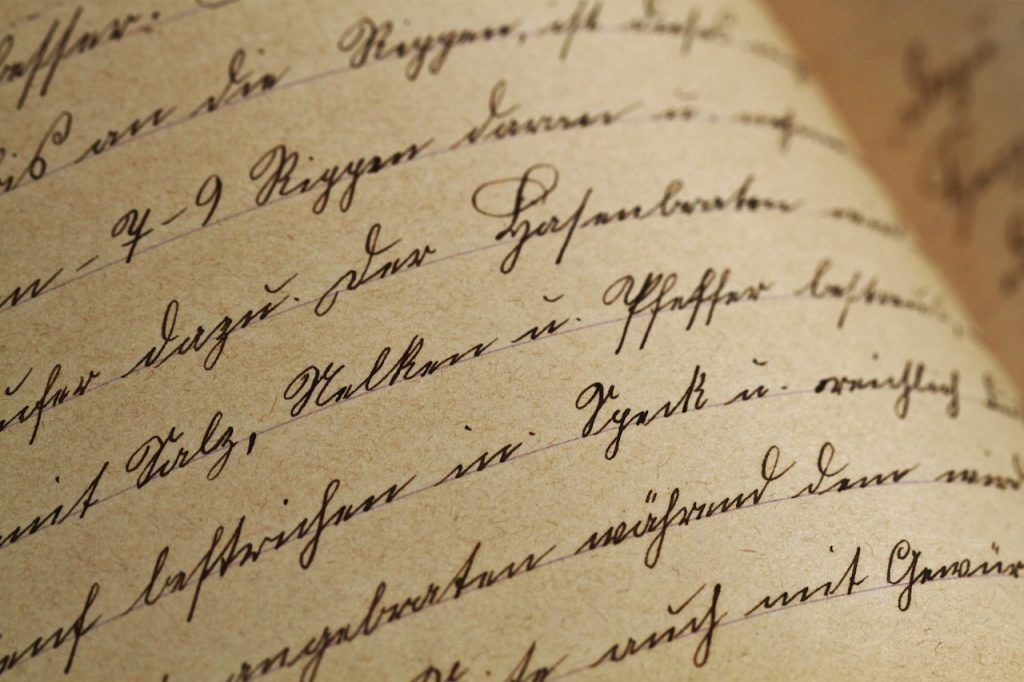
Lucida Handwriting
Lucida Handwriting is a cursive font that has a clean and elegant style. It is ideal for formal documents, such as wedding invitations or certificates. The font is characterized by its flowing strokes and even letter heights, which give it a classic and sophisticated feel.
To use Lucida Handwriting in Microsoft Word, simply select the font from the drop-down menu in the font section of the Home tab. You can also adjust the size, color, and other formatting options to customize your text to your liking.
Segoe Script
Segoe Script is a modern handwriting font with a casual and relaxed feel. It is perfect for personal projects, such as scrapbooking or journaling. The font is characterized by its flowing strokes and slightly uneven letter heights, which give it a natural and organic feel.
To use Segoe Script in Microsoft Word, simply select the font from the drop-down menu in the font section of the Home tab. You can also adjust the size, color, and other formatting options to customize your text to your liking.
Mistral
Mistral is a flowing cursive font ideal for projects requiring a touch of elegance. It is perfect for wedding programs, restaurant menus, or other formal documents. The font is characterized by its smooth and sweeping strokes, which give it an elegant and sophisticated feel.
To use Mistral in Microsoft Word, simply select the font from the drop-down menu in the font section of the Home tab. You can also adjust the size, color, and other formatting options to customize your text to your liking.
Kristen ITC
Kristen ITC is a whimsical handwriting font that is perfect for children’s projects or informal documents. It has a playful and lighthearted style that will surely make you smile. The font is characterized by its uneven strokes and playful letter shapes, which give it a fun and energetic feel.
To use Kristen ITC in Microsoft Word, simply select the font from
the drop-down menu in the font section of the Home tab. You can also adjust the size, color, and other formatting options to customize your text to your liking.
Edwardian Script ITC
Edwardian Script ITC is a classic calligraphic font that is perfect for formal documents, such as diplomas or certificates. It has a refined and elegant style that is characterized by its smooth and flowing strokes. This font can add a touch of sophistication to your documents and make them stand out.
To use Edwardian Script ITC in Microsoft Word, simply select the font from the drop-down menu in the font section of the Home tab. You can also adjust the size, color, and other formatting options to customize your text to your liking.
Tips To Make Your Document More Engaging And Effective
When using handwriting fonts in Microsoft Word, it’s important to remember a few key tips to make your documents more engaging and effective.
- Use the font appropriately: Each handwriting font has its unique style and personality. Choose a font that matches the tone and purpose of your document. For example, a formal document like a wedding invitation might require a more elegant and refined font, while a casual party invitation might benefit from a fun and playful font.
- Be consistent: Once you’ve chosen a handwriting font, use it consistently throughout your document. This will give your document a cohesive and professional look. Don’t switch between multiple fonts, as this can make your document appear disjointed and confusing.
- Use appropriate font sizes: Handwriting fonts can be difficult to read if they are too small. Make sure to use an appropriate font size for your document based on the purpose and audience. For example, a presentation might require a larger font size than a personal letter.
- Use appropriate formatting: Handwriting fonts can be harder to read if they are not formatted correctly. Use appropriate line spacing, margins, and alignment to ensure your text is easily read and visually appealing.
In conclusion, handwriting fonts can be a great way to add a personal touch to your documents. With the many options available in Microsoft Word, you can find a font that matches the tone and purpose of your document. By following the tips outlined above, you can use handwriting fonts effectively and make your documents more engaging and effective.
Why Use Handwriting Fonts?
- Informal Communication: Handwriting fonts excel in greetings, invitations, and personal letters, conveying a friendly and approachable tone.
- Creative Projects: Crafting flyers, posters, or social media graphics can benefit from the unique touch of a handwritten font.
- Emphasis: Highlighting specific text with a handwriting font can draw the reader’s eye and add emphasis.
However, it’s important to use handwriting fonts sparingly. Overuse can make documents difficult to read.
Popular Handwriting Fonts in Microsoft Word
Microsoft Word offers a built-in selection of handwriting fonts. Here are some popular options to get you started:
| Font Name | Description |
|---|---|
| Bradley Hand ITC | A classic casual script, perfect for greetings and invitations. |
| Lucida Handwriting | A clean and elegant cursive font, ideal for formal documents. |
| Segoe Script | A modern and relaxed script, well-suited for informal communication. |
| Mistral | A flowing cursive font with a touch of sophistication. |
| Comic Sans MS (Use with Caution!) | A playful font often associated with children’s content. Use sparingly for a lighthearted touch. |
Remember: These are just a few examples. Explore the “Font” menu within Word to discover the full range of options.
Choosing the Right Handwriting Font
Selecting the perfect handwriting font hinges on the desired effect:
- Casual and Friendly: Bradley Hand ITC, Segoe Script
- Elegant and Formal: Lucida Handwriting, Edwardian Script ITC
- Playful: Comic Sans MS (use cautiously)
Consider Readability: Opt for fonts with clear letterforms, especially for lengthy text passages.
Match the Font to the Content: A whimsical script might not be ideal for a formal report.
Experiment! Don’t be afraid to try different fonts to find the one that best complements your document.
Key Takeaways
- Handwriting fonts add personality and informality to Microsoft Word documents.
- Use them strategically for emphasis, creative projects, or informal communication.
- Popular built-in fonts include Bradley Hand ITC, Lucida Handwriting, and Segoe Script.
- Choose a font that aligns with the desired tone and ensures readability.
FAQs
Q: Are there any free handwriting fonts available outside of Microsoft Word?
A: Absolutely! Websites like Google Fonts offer a vast collection of free downloadable fonts, many with a handwritten aesthetic.
Q: Can I use handwriting fonts in professional documents?
A: It depends on the context. While some elegant script fonts can work in formal settings, generally, handwriting fonts are better suited for informal communication.
Q: How can I make handwriting fonts stand out even more?
A: Experiment with colors! Choose a color that complements your document’s overall design.
By following these tips and exploring the diverse selection of handwriting fonts, you can transform your Microsoft Word documents into visually appealing and impactful creations.