Best Signature Fonts in Word
Personalization is crucial in creating a lasting impression in today’s digital age. When it comes to documents, adding a unique and stylish signature can elevate their visual appeal and add a personal touch. Microsoft Word offers a range of signature fonts that allow you to customize and create a signature that reflects your personality or brand identity. In this blog post, we’ll explore some of the best signature fonts in Word and provide guidance on how to use them effectively.
Scriptina
Scriptina is famous for those seeking an elegant and sophisticated signature font. Its flowing and cursive style mimics the fluidity of a handwritten signature, making it perfect for formal documents or professional correspondence. With its delicate loops and stylish flourishes, Scriptina adds a touch of class and refinement to your signature.
Pacifico
For a more casual and playful signature, Pacifico is an excellent choice. This whimsical font is inspired by hand-drawn lettering and exudes a laid-back vibe. If you want to add a friendly and approachable feel to your signature, Pacifico’s rounded letters and retro style make it an ideal option for personal documents, creative projects, or informal communications.
Alex Brush
Alex Brush is a beautifully crafted signature font that combines elegance with a touch of informality. Its graceful, sweeping strokes resemble the fluidity of a brush or calligraphy pen, giving your signature an artistic flair. Whether you’re signing off on an invitation, a blog post, or an email, Alex Brush adds a touch of sophistication and creativity.
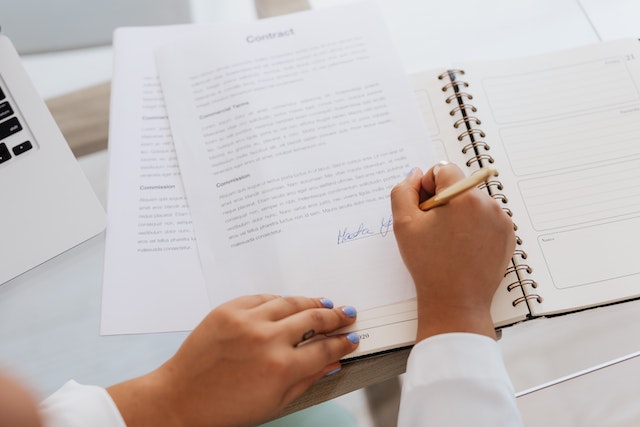
Great Vibes
True to its name, Great Vibes is a stylish and visually striking signature font that captures attention. Its intricate loops and ornate details make it ideal for those seeking a signature that exudes confidence and personality. Whether signing essential contracts, creating logos, or designing business cards, Great Vibes adds a touch of glamour and flair to your signature.
BlackJack
BlackJack is a versatile signature font that balances elegance and simplicity. With its clean lines and classic appeal, BlackJack suits various applications. Whether you’re signing off on formal documents or adding a personal touch to invitations and thank-you notes, BlackJack’s timeless style ensures your signature stands out.
Tips for Using Signature Fonts Effectively
- Choose a font that aligns with the overall tone and purpose of the document.
- Ensure legibility by selecting a font that is clear and easy to read.
- Experiment with font size, spacing, and alignment to achieve the desired look.
- Consider combining different fonts for your name and any additional information, such as your job title or contact details.
- Customize the color of your signature to match your branding or personal preferences.
- Avoid using overly complex or decorative fonts that may compromise readability.
Conclusion
Adding a signature to your documents using the right font can significantly impact their visual appeal and personalization. The signature fonts in Word offer a range of styles to suit various purposes, from formal to casual, elegant to playful. By choosing the best signature font for your needs and following some basic guidelines, you can create a signature that is uniquely yours. So, explore the signature fonts in Word, and make your mark with a personalized and stylish signature that leaves a lasting impression.
Note: When selecting fonts for signatures, ensure you have the necessary rights and permissions to use them commercially, if applicable.