E-signatures were once a unique thing, but as more and more work is done remotely, more papers are being stored digitally, and online retail is catching up to brick-and-mortar, e-signatures have become a crucial component of a business today.
Your approach will depend on the use cases and technology you can access. There are various ways to establish an e-signature.
4 Methods of Creating an E-Signature
Why E-Signatures?
For many years, the accepted method of signing papers has been a physical signature, commonly known as a “wet signature” because it involves “wet” ink and paper. When Covid 19 rendered face-to-face communication impossible, it upended this accepted norm.
The electronic version of a wet signature is known as an e-signature. Beyond health issues, e-signatures have become increasingly popular due to their flexibility and convenience; users may send and receive them from anywhere globally, and digital devices never run out of ink or lose their definition over time.
Many other types of papers, including receipts and most contracts, can utilize the digital e-signature in place of a wet signature. Some documents, such as notarized forms and mortgage contracts, require a wet signature.
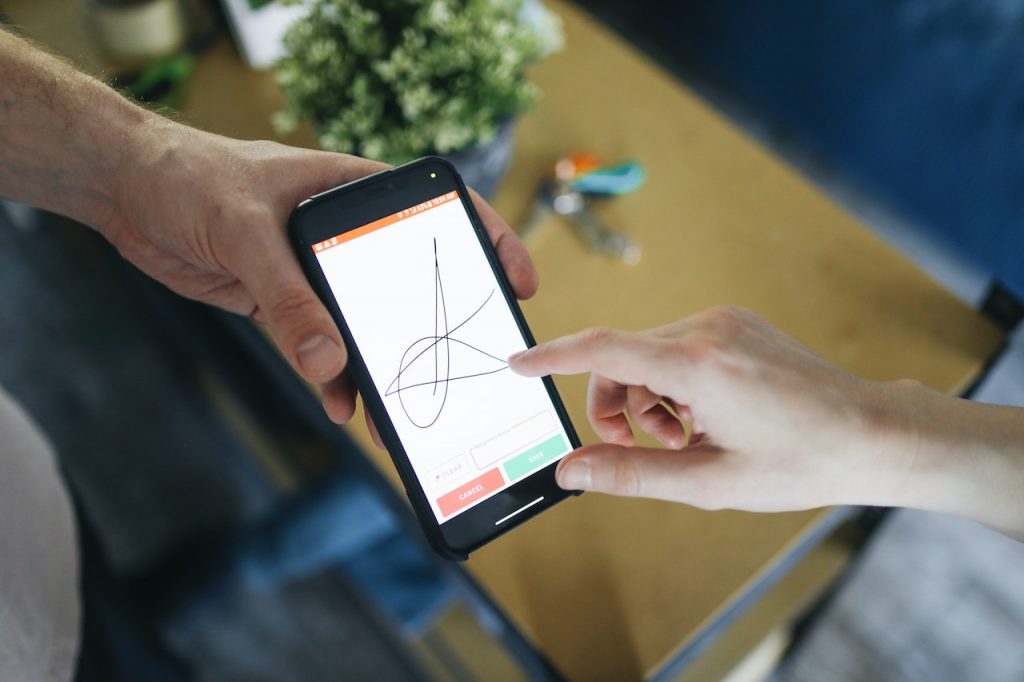
E-Signature vs. Digital Signature
Though “digital signature” may sound like it would mean the same thing as “e-signature,” it relates to a very different idea.
Digital signatures are referred to as a “virtual fingerprint” by cybersecurity experts; this virtual fingerprint is a mathematical formula that uses encrypted data to confirm the identities of those involved in digital interactions rather than a photograph of your fingertip or a record of your biometric information.
A digital signature is an algorithm used to cryptographically authenticate users’ identities, unlike an electronic signature, which is a digital counterpart of a physical signature. A signed digital receipt may have both an e-signature and a digital signature, or it may just need the latter—a means of confirming that you are the one who made the purchase—instead of being interchangeable or mutually exclusive.
Method 1: Print and Scan
Although the first way of e-signing a document is the least effective, it does involve some technological know-how and equipment. You only need a pen, some paper, and a scanner-capable printer.
- Print out your file. Print the document so you can sign it on actual paper using this method, which doesn’t call for any additional software or digital instruments.
- Use a pen or a pencil to sign the document.
- Return the document to the computer by scanning it. You now possess a digital copy of the contract bearing your signature.
This technique has the advantage of requiring very few instruments and no setup. The drawbacks of this approach are that it requires extra steps to rename and file your scanned document, the document loses definition after printing and scanning, the e-signature is not reusable, and it turns digital text into a static image. As a result, you needed to use OCR technology to edit a PDF contract and make it editable.
Due to these drawbacks, this strategy works best in isolated contexts where repeated signatures are unnecessary and when users have restricted access to software (such as a hotel business center).
Method 2: Sign and Scan
The second approach is practical since it generates consistent results and is simple to automate.
- Sign a piece of blank paper.
- To make a digital representation of your signature, scan the signed document.
- Any document you need to sign should have your scanned e-signature on it.
By using the same image each time you use this approach, your signature will always be the same because it inserts a scanned image of your signature into documents.
Method 3: Digital Writing
If you’ve recently visited a café or received a certified delivery, you’ve probably used this method before. With this technique, you can produce an e-signature right on the digital file rather than signing a physical document and then electronically converting your wet signature.
This approach has the advantage of not requiring any physical tools. The document you are signing contains all of the relevant information.
- Open the file you want to sign.
- Put your digital signature right there on the document.
- Save the document.